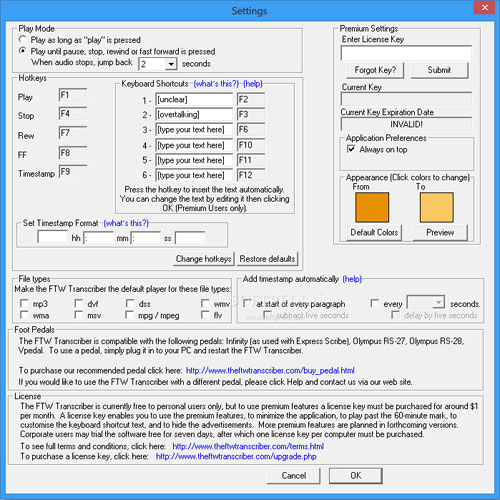Inserting the timestamps is an essential technique in transcription process. It is less tedious compared to time coding as there are programs specifically designed to make the process easy to handle. There are many programs available in the market today but it is important to move with the technology. The most convenient and popular program currently is the FTW which is easy to use while simplifying the whole process. Here are the steps that you need to follow for successful timestamps insertion using different programs.
FTW program
When using the FTW timestamps insertion program, you need to have the word document open as well as the program. Then, locate the [Ctrl] + [Shift] +T and press them systematically. This automatically inserts the timestamp into the word document being transcribed. The format of the timestamp of this program is hh:mm:ss as required in the transcription process.
Using F8
The in order to insert timestamp using the F8 you are required to trim the # on both right and left with an additional zero which should be copied and pasted on the transcribed document. This is considered as a slower method of coding which is not perfect. Therefore, when F8 is pressed, the time code shows up in the pane of word processor program. The time code in this case has the following format #00:00:00-0#
Express scribe
Here, the timestamp should have the proper format of hh:mm:ss just like in the FTW program. Thus, before starting the process, ensure that the format is correct by going to >OptionsDisplay> and check on the Time Format tab from where you need to select the hh:mm:ss. When the format is verified, now start the transcription process on the document. In order to have the timestamp inserted in the word document you are working on in express scribe, you need to go to options and select the Hot Keys. Check at the bottom of the box and click add to get a provision to create the system wide Hot Key. A dialogue box will show up prompting you to press the key. Here, press the F1 key where by the select command dialogue box shows up. In order to copy time scroll down the tab and select the time.
Playing audio file
When plying the audio file in Express Scribe, you need to follow a press to have the time stamp inserted on the desired word. Therefore, when you reach at the word you want to code, press the F1 being the hot key and CTRL V to paste the timestamp into the word.
The above steps are instrumental in inserting the timestamps in the transcription document.